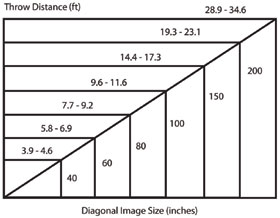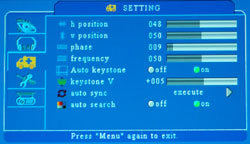|
; |
You really can have your cake and eat it, too. With the Boxlight CP718E LCD projector that is. You see, when you need quality performance at a bargain-basement price, the CP718E fits the bill perfectly with a street price well under a thousand dollars, and a stellar array of performance-enhancing features that include 2000 ANSI lumens of brightness, 3-D comb filtering for superior video quality, and auto options for keystone, brightness, and projector orientation to make everyday usage all the more simpler. FIRST IMPRESSIONS – Boxlight LCD ProjectorStyle & Appearance Much like its older siblings – the CP745ES and the CP755EW – the CP718E from Boxlight shares the very same stylish design and color scheme: silver with black accents, and like the CP745ES, it also shares the exact same dimensions (WxDxH): 12.1 x 10.5 x 3.7 inches (30.7 x 26.7 x 9.4 cm) and weight: 6.4 pounds (2.9 kgs.). Getting Connected Nicely situated on the right side of the projector is where you’ll find all of the input connections for the CP718E. All of the usual suspects that you’d expect to see featured on a presentation projector are here: two VGA inputs, one of which offers YPbPr, an input for an external monitor, a USB input to turn your (optional) remote control into a mouse, audio inputs (one of each) for external speakers and PC audio jacks, and video inputs for Composite and S-Video. Everything is clearly labeled and nicely spaced out to allow for maximum plug-and-play ease.
Remote Control PERFORMANCE – Boxlight LCD ProjectorSet-Up For those relatively new or completely green to the world of multipurpose, presentation projectors, the CP718E by Boxlight is a great way to introduce yourself without feeling confused or frustrated. This is due in no small part to a few “Auto” features which include Auto Brightness, Auto Keystone, Auto Ceiling Mount, and Auto Search. Auto Brightness does two things for you: it automatically adjusts lumen light output for ambient light sources that are present in the room, and because of this; it also prolongs your projector’s lamp by never having to use more than it needs. Auto Keystone, with just the simple touch of a button, makes sure you never have to deal with a distorted, trapezoidal image, and Auto Ceiling Mount automatically adjusts the image to your projectors specific orientation. Finally, auto search automatically detects your input device, saving you the hassle of having to scroll through all of them. While nothing groundbreaking in and of themselves, taken as a whole, these four auto features definitely simplify the projection process, and make for a more enjoyable and efficient experience that doesn’t get bogged down by all of the micro details that often go hand-in-hand with using a projector. In terms of the actual projecting of the image, the lens on the CP718E offers a focus and zoom ring with a 1.2:1 zoom ratio, along with stellar short-throw capabilities. If you find yourself in a smaller room, the CP718E is capable of throwing a 100-inch image from just under 12 feet, and just over nine-and-a-half feet. This is a really nice option because we don’t always have the luxury of large rooms from which to project from. The chart below illustrates the various throw distances for the Boxlight CP718E.
Another area of interest is keystone adjustment, and in the case of the CP718E LCD projector, it offers a vertical keystone adjustment of plus or minus 30 degrees. While Auto Keystone all but renders this mostly useless, for those wanting to get familiar with the process of manually keystoning a projector, that option is still available to you. In addition to ease of use, where Boxlight truly shines is in adding in accessories such as cables and air filters with their products. The CP718E is no exception, including cables for: VGA, S-Video, Composite, and audio, as well as a bonus air filter. As you may have gathered, Boxlight seems intent on offering as much bang for your buck, and all these bonus accessories and value-added features go a long way towards fulfilling that mandate. And as if to emphasize that the CP718E is indeed a multipurpose portable projector, the fine folks at Boxlight have also included a snug and handy carrying case with adjustable shoulder straps to make sure the projector gets around safe and secure.
Once you’re physically set-up with your projector, you then need to acclimatize yourself with the various user menus. The Boxlight CP718E features five user menus that include: Picture, Audio, Setting, Advanced, and Presentation, each offering a series of useful features and options. The Picture menu gives you control of over items such as Brightness, Contrast, Sharpness, Color, and Tint – the latter two of which are only available in video mode (Composite or S-Video connection) – as well as six picture presets that include Powerful, Video, Presentation, Natural, Cinema, and User. For those of you who aren’t comfortable or simply don’t have the time to make all your picture adjustments manually using Brightness, Contrast, etc., these available preset display modes are sure to offer the option that’s perfectly suited to what it is you happen to be projecting. Other menus of note include the Setting menu where you’ll find the previously discussed Auto Keystone and auto search options, along with the Presentation menu where you’ll find the aforementioned auto ceiling and Auto Brightness, as well as two lamp modes featuring normal and economic. Normal mode can project a max ANSI lumen output of 2200 with a lamp life of 2000 hours, while economic mode offers 1700 ANSI lumens of output with 3000 hours of lamp life. The idea of having two lamp modes to choose from is a nice touch because you don’t always need max lamp light output, while conversely, when you do, in fact, need a little extra juice, you can do so with a simple selection.
And for those who appreciate having peace of mind (who doesn’t?), the CP718E LCD projector offers an Anti-Theft feature via a Kensington lock attachment (sold separately) so you can be sure that your projector is always in the right hands. Out-Of-Box Picture As is customary with any projector review, the CP718E was first tested out-of-box, using only the factory default settings. Being that we’re dealing with primarily a presentation projector, I hooked it up to my laptop and tried it out with various programs like Word, Photoshop and PowerPoint. In terms of text, everything was crisp and clear and easy on the eyes. With respect to photos and graphics, color saturation and color gamut was good, with most everything coming off bright and vivid, while contrast was above average, showing a good amount of detail in a variety of different lighting schemes. All in all, this was a terrific start. I then made the following adjustments:
Adjusting the display mode from Natural to User seemed to bring out more details in various images, giving them just a little more pop. Contrast also seemed to benefit slightly, as did the color saturation. As mentioned a few times already, while the primary purpose for the CP718E projector is for business and academic presentations, it offers enough in the way of user options and multimedia functionality that I also examined how it performed with video playback. Connected via an S-Video cable using a Pioneer DV-400V DV player and the movie Death to Smoochy, I again first tested the projector using only out-of-box settings. While it’s quite easy to get spoiled by the glorious images that are routinely rendered via high-def output, for those of you out there that are still content with, and enjoy, DVD-quality picture, you’ll be more than satisfied with what the CP718E has to offer. Color gamut and color saturation came off surprisingly well, while flesh tones were rendered nicely, finding that happy middle between pale white and sun-burnt orange. Contrast was good overall, though in specifically dark or brightly blown-out scenes, it proved a little more difficult to maintain details without having to have an image that was either too dark or too bright. I then came to the following settings:
While either Cinema or Video would’ve seemed like logical choices, I found that cinema de-saturated the images a little too much, while conversely, Video seemed to over-saturate everything. Having said that, User seemed to strike the perfect balance and the main rewards reaped here was modestly improved contrast and color saturation. As well, while the knock on LCD technology seems to be a clear and crisp image at the expense of texture and richness, I can honestly say that the video playback quality on the CP718E did have a very natural, smooth, and cinematic-look to it. Calibration Having calibrated quite a few different Boxlight projectors now, it’s quite easy to feel spoiled when taking into account just how simple they’ve proven to be in this regard. Out-of-box functionality was very good considering how close the calibrated and by-eye picture adjustment numbers were, and the mid-range IRE numbers balanced out without issue, settling into an almost perfect color temperature of 6572K once red was bumped up and blue was dialed back. The results of said calibration were quite marginal, though in terms of color accuracy and saturation, things did appear to look more spot-on. As I’ve mentioned in my other reviews for the Boxlight CP700 series of projectors – CP755EW and CP745ES – I don’t really think these types of projectors that are mainly designed with business and academic presentations in mind require a professional calibration. The CP718E offers more than enough in the way of solid, out-of-box performance and user menu options (with six available image presets), that you’ll have no problem customizing the image that works best for your needs. FINAL THOUGHTS – Boxlight LCD ProjectorPoliticians take note: there is a way to stay under budget while still delivering something of substance and quality. In the case of Boxlight, they’ve done so with the CP718E multipurpose LCD projector that manages to blend reliable performance and ease of use, into a solid package that can enhance any presentation for well under a thousand dollars.
DETAILED SPECIFICATIONS – Boxlight CP718E LCD Projector
Highly Recommended
Video Projector Reviews
|
JVC DLA-X30 Review |
||||||||||||||||||||||||||||||||||||||||||||||||||||||||||||||||||||||||||||||||||||||||||||||||
|
Home • Projector Brands • Video Projector Reviews • Projector Resources • Contact Us
|