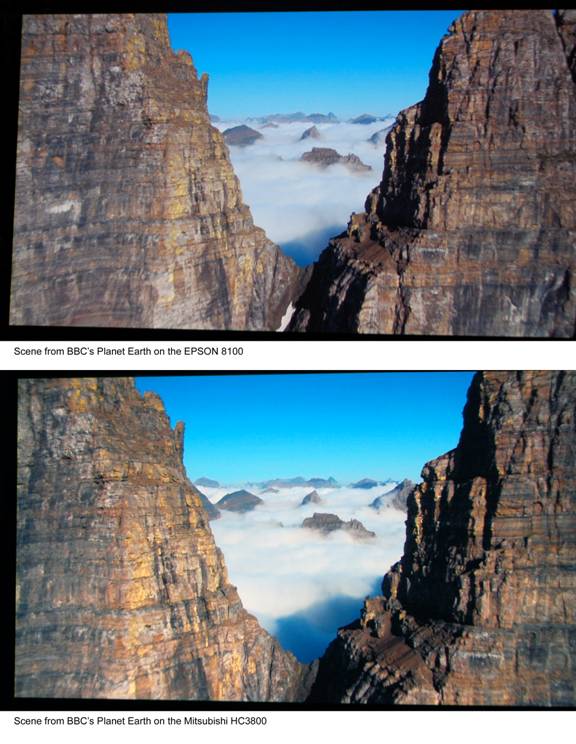Go Back Go Back
 Print Page Print Page
1080P Home Theater Projector Shootout
Mitsubishi HC3800 versus Epson 8100
By: Mike English
Verdict: The HC3800 is a brand new unit offering exceptional value for a 1080P video projector. The 8100 is a new model number but essentially hasnt changed much over the last two models from Epson. it’s still good , but doesn’t do anything new or different than older models. Mitsubishi on the other hand has introduced a best in class value priced 1080P. Because of it’s exceptional color and true contrast, our pick by a long shot is the Mitsubishi HC3800.
By The Numbers:
Mitsubishi HC3800 DLP Video Projector– 1920x1080P, Texas Instruments DDP3021 DC4 DLP Chip (95% Aperture, Gamer friendly 0.016ms Response Time, RGB RGB), 1300 ANSI Lumens, 4000:1 Advertised Contrast Ratio, 25dB (Eco-Mode), 5000 Hour
Epson 8100 LCD Video Projector – 1920x1080P, 3LCD, 1800 ANSI Lumens, 36,000:1 Advertised Contrast Ratio, 22 dB (Low Lamp Mode), 4000 Hour. Epson 8100 LCD response time and aperture unavailable.
MITSUBISHI HC3800
Pros |
Cons |
Small and lightweight making the HC3800 less intrusive to install |
No lens shift resulting in more time consuming installation |
Black housing |
Slightly noisier than comparable 3LCD projectors. |
Startlingly good out of box picture quality |
Limited connectivity, although you should be using a good HT receiver anyway! |
Easy to use Menu system |
|
Backlit remote that activates by pressing any button |
|
Smooth film-like picture |
|
95% Aperture |
|
Sealed light path (no dust blobs!) |
|
Exceptional true Contrast Ratio |
|
Excellent presets |
|
Rich, vivid, life-like color |
|
Six segment color wheel means no rainbows |
|
Excellent optics |
|
Epson 8100
| Pros |
Cons |
Well laid out Menu system |
It’s big. Real big. |
Significant horizontal and vertical lens shift |
Color offset is back – see below |
Good out of box performance |
Frustrating, cheap feeling lens shift. You’ll probably only ever use it when you’re installing the projector. |
Back lit remote |
Buy a small flashlight – you’ll need it to find the button on the remote to activate the backlight. |
Very bright in Dynamic mode |
Picture looks digital and noticeably pixilated compared to D-ILA or DLP |
Good presets |
No real improvements over previous model. 8100 is reportedly same as 6100 with improved iris. |
Substantial price reduction compared to previous model |
As an LCD with an open light path, the 8100 can be prone to dust blobs when used in a dusty environment |
Installation friendly 2:1 Throw Ratio |
|
Great connectivity, although you should be using a good HT receiver anyway! |
|
Overview
Mitsubishi’s new HC3800 has high aspirations. Epson has made some of the best value priced Home Theater projectors in the past few years, and Mitsubishi’s goal in designing the HC3800 was to meet or exceed everything that had come before.

The HC3800 and 8100 side by side. The HC3800 still has it’s plastic shipping film attached – you would remove this before installation.
HC3800 Set Up
Mitsubishi’s HC3800 is a DLP video projector. DLPs traditionally offer much less in the way of lens shift and zoom, both of which make it more time consuming to set up. It’s not necessarily more difficult, it simply takes longer. Because the HC3800 has no lens offsets I had to use a Blu-Ray disc case to prop up the bum to avoid keystoning the image for perfect geometry. I was pleasantly surprised to see that the HC3800 offered a flexible zoom, making placement options better.
8100 Set Up
Epson is known for, among other things, the generous offset capabilities built into their projectors. The 8100 is no exception. While it’s possible to offset the image significantly both horizontally and vertically, the mechanism is sloppy and imprecise. I found myself making the same adjustment several times to compensate for the lens moving horizontally when making a vertical adjustment and vice versa. At the end of it all I still had to give one of the adjustable feet a twist to maintain a level picture. Epson projectors have always had a certain amount of “play”, but I would have preferred that the problem was getting better instead of worse.

Back panel of the HC3800

Back panel of the 8100
8100 Out of Box Performance
I used Imax Super Speedway, Baraka, and BBC’s Planet Earth on 1080P Blu-ray for evaluation. First up was the 8100.
All of our testing and calibration takes place in a “dark cave” – no light except for the projector. I went through the pre-sets with Planet Earth and decided Theater Black 1 offered the best overall picture. Black levels were good but contrast ratio left something to be desired. Colors in Super Speedway were good, if a little soft. The greens and blues lacked the realism I’ve come to expect with Epson Home Cinema projectors. Blacks and subtle hues in Baraka were good, but lacking contrast, particularly in the hot spring with the Japanese Snow Monkeys. The factory settings made this scene look flat.
Time to tweak. Press the menu button and…
Odd – a small, rainbow offset on the vertical elements of the menu interface, clearly visible to the eye at 12 feet or so. Getting closer, it stabilized and looked like this –

Red Green and Purple Chromatic Aberration on the Epson 8100’s Menu Interface
This required further investigation. First up was 1080P Overscan test pattern, a crosshatch and chevron pattern used to determine active picture area and geometry, again, fed to the 8100 via HDMI. Similar results. A 1080P Focus pattern, with lots of small, recurring geometric shapes, showed similar color offsets, with a further complication – soft focus in the lower left and upper right portion of the image. Ouch.
Analysis
Geek speak for all this is “Chromatic Aberration”, or, “color deviation”, which doesn’t really tell you a lot. Three red/green/blue sub-pixels are required to make up a pixel of a single hue. For whatever reason, these sub-pixels appear to be out of alignment. We counted 3 pixels horizontal shift on screen left, and one pixel vertical shift screen right. At times it looked like a optical misalignment, at other times, as in the picture above, it looked like a RGB CMY processing problem. This could be cross talk in the LCD panels, a prism problem, an LCD panel alignment problem, a processing problem, or a combination of all of the above.
On their own the spotty focus and pixel offsets are relatively minor problems that went completely unnoticed until I brought up the menu. Taken together I’m not so sure these are minor issues. The focus and overscan patterns you probably don’t have access to, but don’t worry about it. Chances are you’ll never see these color shifts (which are examined in more detail in the Epson 8100 Complete Review) while you’re watching a movie or playing a game. I’m not sure how big a problem this will become. It might be particular to our test unit. On the other hand, if this is a lens or prism assembly problem I expect that we’ll see it on virtually every Epson projector. We’re hoping this isn’t a repeat of the convergence problems Epson had with the 1080UB.
Color and focus aberrations aside, picture performance was typical Epson – great black levels, good color accuracy and good out of box performance. The picture lacked a little pop; it never really jumped out, but that’s why we calibrate.
HC3800 Out of Box Performance
For Mitsubishi’s HC3800, Cinema mode formed the basis for our evaluation. Color in Super Speedway was rich and vivid, with a depth and realism that was completely unexpected in a projector at this price point. With Baraka, the Japanese Snow Monkeys were almost jumping off the screen. The test patterns looked even better, especially after the 8100 failed these tests so completely. The HC3800 optics were bang on, with solid focus across the entire image area.
Calibration
I’m a big fan of the Epson menu system, all criticisms aside. It’s not the layout. It’s more the fact that Epson is among the minority of projector manufacturers who believe that their customers are enthusiasts. They use real (if inaccurate) color temperature numbers, and provide actual gamma values. The problem is that these values aren’t entirely accurate – setting the 8100 to 6500 degrees doesn’t mean that the projector is at 6500 degrees. I had to set the 8100 to 8000 degrees to hit something close to 6500 degrees. Frankly unless this interface is carefully executed by the manufacturer with accurate adjustments, you may be better off using a more consumer friendly interface, but for now it’s guaranteed to impress your tweakoid friends.
The HC3800’s menu is more colorful and less cryptic. Layout is self explanatory, with the settings exactly where you’d expect them. Mitsubishi uses a top scrolling tab system that I find more intuitive than the side scrolling tabs that Epson has been using for years. A small complaint is that where I can understand Mitsubishi not using color temperature controls in scale of degrees, I really would have liked a gamma control with real gamma values. Adjusting gamma values on the HC3800 is a breeze, but you should align your gamma decoding as closely as possible with whatever you’re watching – 2.2 for NTSC and 2.5 for HDTV. Although, to be fair, selecting a gamma of 2.5, like you can with the 8100, doesn’t mean that’s what you’re actually seeing.
The 8100 had a better, flatter white balance across the board than the Mitsubishi. In fact, white balance was flatter than almost any projector that I’ve tested. Required adjustments were minimal to get to the target 6500 degrees after dialing up the White Balance to 8000 degrees. Confusing? Yes. This may be an argument against using actual values – they need to be accurate. Regardless, white balance was remarkably even throughout the brightness range.
The HC3800 wasn’t quite as accurate out of the box, but was easy to adjust to similar accuracy as the 8100. Mitsubishi indicates in the manual that “Medium” color temp is closest to D65, and I certainly found this to be the case.
The big surprise was how these units stacked up post calibration. Right out of the box the HC3800 was clearly a better unit, but the fight isn’t over until they’ve been tweaked.
First, don’t believe the advertising. There is no such thing as a 36,000:1 contrast ratio. Actual post calibration contrast for the 8100 was 1333:1, full on, full off. The HC3800 was 2283:1, full on, full off. There’s the “pop” the 8100 was missing. Actual ANSI lumens for the 8100 was 313 ANSI in Theater Black 1, and 518 ANSI for the HC3800 in Cinema mode. Black level for the Epson 8100 was better, but given the lower light output at peak white, it had a much lower contrast ratio than the HC3800. Full lamp mode was a different story – I measured 1610 ANSI
Lumens in Dynamic mode for the 8100, and 894 for the Mitsubishi in Sports mode. This is a huge difference in challenging light environments. For large screen sizes, in excess of 133”, or for watching during the day in a bright room, the extra light is absolutely required.
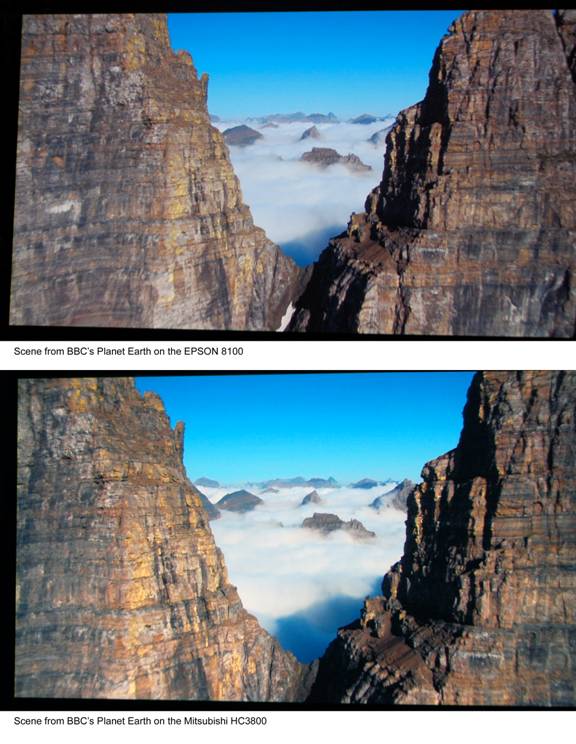
Here’s what $2000 will buy you at 119 inches!
The Winner?
If you’ve read through to this point, you know that our pick is the HC3800, even discounting the lens/prism/LCD panel issues with the 8100. With its rich, accurate color and exceptional contrast performance, the HC3800 is an easy pick. The Epson 8100 looks digital and a little pixilated, even noisy with some material, where the Mitsubishi HC3800 has a smooth, film like appearance. Where the HC3800 lacks however, the Epson 8100 excels, although it’s probably not where Epson intended; the 8100 is a great choice for challenging installations, like where you need to clear a 9” bulk head in an 8’ basement for example, and still want to maintain acceptable image quality. Dollar for dollar, based on how it performs, which is why you buy a HT projector, the smart money is on the HC3800. The 8100 is showing it’s age and Epson is playing catch up to a company that probably wasn’t on their radar 6 months ago.

Our winner, the Mitsubishi HC3800 still in its plastic film to prevent cosmetic damage during shipping. I wish all gloss black projectors came packed like this.
|