 |
; |
Just because something (in this instance, a projector) happens to specialize in one particular thing, doesn’t necessarily mean it lacks the variety to do many different things. Case in point: the Phoenix S25 by Boxlight. Essentially a portable presentation projector, by virtue of its satisfyingly bright ANSI lumen output of 3000 – which just so happens to also be the brightest SVGA projector currently on the market – it’s the ideal presentation solution for schools and businesses, offering high-end performance that can excel in any environment. And for those who want to enjoy a movie or two along the way, via its VGA (Component), S-Video, and Composite connectivity (along with a multitude of image control options), you can do that as well. FIRST IMPRESSIONS – Boxlight DLP Projector
|
Remote Control
While the remote control gives you access to buttons such as Menu, Source, Auto, Keystone, and Volume, and also offers two separate directional keypads (one used exclusively when the remote doubles as a quasi-mouse), for a projector that surprisingly offers a fine assortment of image display options, a few one-touch buttons to access them would’ve been nice. All in all though, the Phoenix S25 remote control functions well and offers a good mix of what you’ll normally be using.
PERFORMANCE – Boxlight DLP Projector
Set-Up
As referenced earlier, the S25 DLP projector offers a zoom lens of 1.15:1. What this means (in keeping with the fact that is mainly a portable presentation projector) is that if you’re looking to project an image somewhere in the neighborhood of 100 inches or so, anticipate leaving a good 16 to 18 feet worth of clearance.
One thing that quickly jumps out at you is how much control and room for adjustment the S25 menu controls offer you, not to mention all the neat little options that are available to create a more versatile user experience. For instance, the sub-menu of the Setup menu (Advanced Feature) offers you the ability to adjust the fan speed from normal to high if you’re using your projector at extremely high altitudes (above 5000 feet / 1500 meters). If you go to the Tool menu, you can perform a variety of tests (remote control, USB, button, color, and sound) to make sure everything is functioning good and proper, and by accessing the Status menu, you have the option to toggle between three different lamp modes. Eco outputs 2400 lumens, Normal outputs 2600 lumens, and Boost outputs 3000 lumens. This is a great feature because it allows you to not only regulate lamp life, but also adjust your light output depending on the specifics of where you’re projecting from. Keep in mind however: as you increase lamp output, you also increase projector noise. At Eco, the projector’s audible noise is 31db, at Normal it’s 33db, and at boost it’s 35db. Even at max decibels though, the projector’s operational noise still provides a fairly quiet, unobtrusive experience. And for those who want each and every presentation to have that singular, personal touch, there’s even an option to customize your projector’s start-up splash screen just the way you like it.
Aside from offering all these neat and useful little goodies, the S25 DLP projector affords you tremendous range with respect to controlling your projected image. In the Main menu, you can control your image’s brightness, contrast, sharpness, color temperature, color saturation, and color tint, though the last two are only accessible when using a video mode connection. It additionally offers Gamma and Color Space control, which themselves have more image options that can be specifically tailored to what, and from what you’re projecting. There’s even a user color sub-menu in the Advanced Feature menu which allows you to tweak seven different colors (red, green, blue, cyan, magenta, yellow, and white) on a 0 to 100 scale. Very impressive stuff that even some of the better projectors geared towards home theater usage don’t even give you. Let’s now get into the out-of-box image quality of the S25 DLP projector.
Out-Of-Box Picture
As mentioned a few times already, the main – though not sole – purpose of the S25 is for business and/or academic presentations. With that in mind, our first bit of testing involved the projector connected to my laptop PC via the provided VGA cable, using only the factory default settings. I tried it out with various Photoshop and Word documents, and found all of the projected items to be rendered in clear, sharp detail, with above-average colors that looked as good as some of the better LCD-based presentation projectors. I then connected the USB cable to see how the remote control would interact with my projected PC applications and noted just how intuitive it was – even from a good distance away from the projection screen – as it scrolled through various images and program content. Combined with the laser pointer, everything was simple and direct, performing in a very honest, workman-like fashion that’s perfectly fitting for corporate or scholastic presentations.
I then looked to see if I could make any adjustments from the user menu. Accessing the Gamma option from the main menu, I noted that by default it was set to PC. It also had options for Mac, Video, Chart, and B&W. PC and Chart seemed to work best, while B&W gave the image a brighter punch. This is entirely all subjective, but I preferred to the default PC setting. The color temperature was set to Normal (which I kept) with added options that included Warm and Cool. In terms of Lamp Mode, Boost seemed like overkill for my purposes, Eco a touch on the drab side, while Normal (default setting) worked best. If you’re beginning to notice a pattern here, it's this: with the standard PC to projector hook up, I found that the pre-existing default settings seemed to work best.
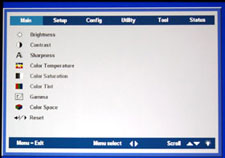 |
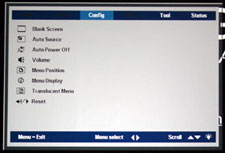 |
Now, with the plethora of image options that the S25 puts at your disposal, I then decided to see how this projector would work with a video device attached to it. Using a JVC DVD player for playback, I was connected via an S-Video cable, using the Danny DeVito-helmed “classic” Death to Smoochy as my featured subject. While it certainly won’t be confused with Oscar-caliber material, it features stand-out cinematography that works quite well for purposes of assessing image quality. For a projector not explicitly regarded or designed for home theater use, the S25 DLP projector delivered a picture that was very watchable, and even above average in certain segments where it wasn’t pushed to have to render all the finer details in especially bright or dark scenes. Black levels were passable; color gamut was decent, though colors did lack that rich vibrancy and punch, while the contrast was on par with the overall flavor of everything else.
The time was now right to see what some selective tinkering amongst the vast array of image options would do for me and my image. First up, I adjust the Gamma setting to B&W. It was a toss up between that and Video, but B&W seemed to give the picture that extra bit of juice that it needed, bringing some of those vivid Smooch-ian colors to life. Next I set the Color Temperature to Warm. For me, this gave the image a nice blend of richness and depth. One thing worth mentioning at this point: when/if you plan on using the S25 for movies and video, I would advise making sure that the room is kept nice and dark (a good rule of thumb for movie-watching anyways), because even with the Lamp Mode operating at the max lumen output of 3000 in Boost mode, the image itself becomes mostly unwatchable if you incorporate lots of bright day and/or room lighting into the mix. I also adjusted all of the User Color (red, green, blue, cyan, magenta, yellow, and white) settings in the Advanced Feature menu from their default setting of 80 to 75.
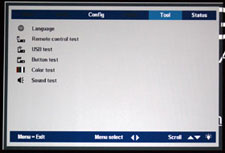 |
 |
These were the image settings I used from the Main menu:
| Brightness | 45 |
| Contrast | 60 |
| Sharpness | 3 (default) |
| Color Saturation | 60 |
| Color Tint | 50 |
Considering some of the obvious obstacles I had to contend with in the age of Hi-Def, 1080P, HMDI, Blu-ray picture quality: a projector not geared towards home theater usage, standard DVD output, and an S-Video connection, the S25 performed admirably with the changes implemented. The images had more pop to them, as various scenes which featured almost cartoonishly bright, vivid, and lush colors were rendered well, and even the finer details in the darker segments came off none too shabby.
All things being equal, if you’re looking for a portable presentation projector that excels in work or academic-based applications, that additionally does a decent with movie/video playback when called upon, you’ll be more than satisfied with the S25 DLP projector. If you’re expecting a high-end, portable presentation projector that does just as good a job in the arena of movies and TV (like some of the top of the line, home theater-specific projectors), you’re, frankly, asking too much of any projector, including the S25. But you probably knew that already.
Calibration
A quick calibration was performed on the S25 projector, and to my surprise, this DLP projector provided impressive out-of-box performance and functionality based on how close the calibrated image settings were to the ones previously done by eye. In terms of the net results and how it pertained to the quality of the video playback (PC image quality was not affected by, nor necessitated a calibration), I can honestly say that they were quite negligible to the point of being superficial. This isn’t a good thing or a bad thing, but rather just the way it is when you’re dealing with a projector whose main domain of expertise is more in the area of academic and business-based presentations that work in unison with a computer, as opposed to high-definition video sources like HD cable or a Blu-ray player.
FINAL THOUGHTS – Boxlight DLP Projector
“Variety is the spice of life” and “good things come in small packages” are a couple of old adages that aptly apply to the Boxlight Phoenix S25 multipurpose DLP projector. This duality working in perfect harmony is manifest by virtue of a few different things: (1) weighing in at less than eight pounds (7.3 lbs / 3.3 kgs.) with modest dimensions to match, and a convenient carrying handle worked into the design, the S25 is portable, (2) boasting the highest lumen output (3000) of any current SVGA projector presently on the market, and offering three adjustable levels of lumen output, the S25 can perform well in virtually any setting, while efficiently regulating lamp life, and (3) even though the S25 is principally designed with business and academic presentations in mind, its long list of image control options allow it to do a nice job of movie/video playback when necessary.
For all of this, your choice is made real simple if you’re looking for an affordable, multipurpose, portable projector that does many things well, while still offering you that simple, streamlined approach so that you always hit the ground running.
 |
DETAILED SPECIFICATIONS – Boxlight Phoenix S25 DLP Projector
Lamp |
200 watt Osram VIP |
Lamp Life |
2000 (Boost) 3000 (Standard) 4000 (Eco) |
Colors |
16.7 Million True Color |
Aspect Ratio |
Video 4:3 Compatible 16:9 |
Contrast Ratio |
(2000:1) |
Display Type |
Single Chip DLP |
H-Sync Range |
15-90 Khz |
V-Sync Range |
50-85 Khz |
Inputs |
VGA (Component) Audio ( R/L) , S-video , Audio miniJack |
Outputs |
Audio (Mini Jack) , VGA , USB |
Speakers |
1x3w Mono Speaker |
Audible Noise |
35db (Boost) 33db (Standard) 31db (Eco) |
Dimensions |
12 x 9.6 x 3.4 inches (30 x 24.4 x 8.8 cm) |
Image Height |
NA |
Screen Color |
NA |
Image Width |
NA |
Weight |
7.3 LB (3.3 kgs.) |
Projector Lens |
Manual zoom/focus |
Diag. Image Size |
22 to 260 inches |
Keystone Adj. |
(+/- 15º) |
Adjustments |
Remote & on projector |
Power Supply |
110-240 Voltage |
Power Consumption |
290w (Boost) 255w (Standard) 230w (Eco) |
HDTV/EDTV Compatibility |
480i/p, 720p, 1080i |
Video Compatibility |
NTSC / NTSC 4.43, PAL B/G/H/I/M/N 60 / SECAM |
Workstation Compatibility |
Yes |
Viewing Angle |
NA |
Throw Distance |
3.2'-32' |
Verdict Recommendations are ranked from best to worst as follows:
Highly Recommended
Recommended
Moderate Recommendation
Take A Pass
Avoid Like The Plague
JVC DLA-X30 Review
Boxlight Pro7501dp
Panasonic PT-AE4000U
Mitsubishi HC4000 Review
JVC DLA-HD250 Review
HC3800 vs 8100
JVC DLA-HD550
Boxlight Projectowrite2
Epson 8100 Review
Epson 8500UB
Boxlight MP65E
Home • Projector Brands • Video Projector Reviews • Projector Resources • Contact Us
Archive Table of Contents 1
Archive Table of Contents 2
© Copyright 2016 Avdeals 3senses. All Rights Reserved.


