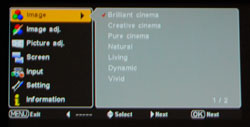|
; |
While 1080p home theater projectors are currently all the rage, the format that initially kicked off this HD goodness was 720p. With Sanyo’s latest entry into the 720p home theater projector category being the PLV-Z60, it allows the budget-conscious a consumer a chance to enjoy high-definition video quality, though as you’re about to find out, the Sanyo PLV-Z60 proved to be the proverbial mixed bag of nuts. FIRST IMPRESSIONS – Sanyo LCD ProjectorStyle & Appearance Sanyo has done well to go with a black color case finish for their PLV-Z60 projector. While silver and white each have their respective appeal as well, being that this is mainly geared towards the home theater market that’s typified by darkened rooms, a black color case finish better disappears into its surroundings. Style-wise, Sanyo keeps their trademark box(y) finish with just the right amount of rounded edges to keep it feeling too dated. It’s also quite portable and light on its feet, weighing in at a modest 11 pounds (4.9 kgs.) with fairly unobtrusive dimensions of W x H x D: 15.0 x 5.0 x 12.0 inches or 38.1 x 12.7 x 30.5 centimeters. Looking at the unit head-on, the sliding, motorized lens cover can be found on the right-hand side of the projector. This is typical of most Sanyo projectors, and while it scores points from an aesthetic and lens protection point of view, my pessimism always gets me a little worried about how much more susceptible a motorized lens cover is to malfunction, and the cost entailed for a repair. As such, I personally prefer a good old-fashioned lens cover that requires no automatic engineering to function. While most projectors features air vent slots angled away, upfront, and beside the actual lens, the air vent slot on the PLV-Z60 can be found along the left side of the projector. Along the front-most, right side of the projector you’ll find the manual horizontal and vertical lens shift, as well as a lock shift switch which must be disabled in order to perform any kind of lens shifting. 
Having both a vertical and horizontal lens shift is always a great bonus because it allows you to set your image up all the easier. To the left, and on top of the projector you’ll find the usual assortment of hard-top buttons that include power, menu, input, and up/down, left/right directional controls. There are also light indicators for power, lamp replacement, and a warning light which lets you know the status of the projector’s internal temperature. The rear of the projector houses all of the inputs as well as Kensington lock slot, and rounding things out, the front of the projector features two height adjustable legs to help you get things projected just right. Getting Connected The Sanyo PLV-Z60 scores major brownie points by offering a real nice compliment of user inputs. The back of the projector offers connectivity for HDMI (two), Component (two), S-Video (one), Composite (one), and VGA (one). In short: whatever connection you need, the Sanyo PLV-Z60 has it, and offering up a total of four HD connection input options (two HDMI and two Component) is always a great way to maximize your projector’s usage. 
Remote Control PERFORMANCE – Sanyo LCD ProjectorSet-Up The precursor to enjoying any home theater projector is the set-up, and the Sanyo PLV-Z60 is no exception to the rule. Thankfully, this projector comes equipped with tremendous options and performance functionality to make set-up a veritable breeze. As mentioned earlier, the PLV-Z60 offers both horizontal and vertical lens shift with a great 2.0:1 zoom ratio that offers tremendous throw and flexibility. I set mine up on a 92-inch screen from about 13 feet back and was able to get a perfectly projected image within seconds. While the aforementioned features all but eliminate the need to keystone, if need be, the PLV-Z60 offers a keystone range of plus or minus 20 degrees. Based on provided specs, the PLV-Z60 is able to throw a hundred-inch image from as close as 9.8 feet, and as far back as 20 feet. That’s impressive any which way you want to look at it. 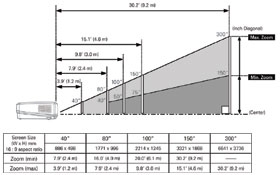
Once you’re all set-up, the Sanyo PLV-Z60 augments ease of set-up with a wonderful assortment of user menu options that allow you to tailor virtually anything as it relates to your image. There are a total of seven user menus which are as follows: Image, Image adj., Picture adj., Screen, Input, Setting, and Information. The Image menu offers up a staggering seven image presets that include Brilliant cinema (factory default), Creative cinema, Pure Cinema, Natural, Living, Dynamic, Vivid, and four separate User image options. The Image adj. menu is where you can tweak your image until your blue in the face with a wide ranging list of options for Brightness, Contrast, Color, Tint, Color temp. which offers you High, Mid, Low1, Low2, and Low3, Sharpness, and white balance for Red, Green, and Blue. Additionally, you also have lamp control that ranges from Normal, Auto1, Auto2, and Eco, as well as options to control your Gamma and Lens iris. If all of that wasn’t enough, there’s even an Advanced menu section here that lets you adjust the Lamp iris, a Color management section to control the level, phase, and gamma of any color, as well as individual gain, offset, and gamma control for red, green, and blue. The Picture adj. and Screen menus allow you various control options as to how your image is displayed with respect to positioning, aspect ratio, and overscan. The Input and Setting menus are self-explanatory, offering all of the input connection options, keystone, projection methods, language, menu position, and the option to enable the Advanced menu section in the Image adj. menu. Not sure why it was designed as such, as it could prove to be confusing to the average user, but all in all, Sanyo had definitely gone above and beyond to create a thorough and comprehensive array of menu options. The final menu is Information which is solely used to view and display all of the current and active settings you're using with your projector.
From an accessories standpoint, the Sanyo PLV-Z60 comes with the bare essentials, offering you the power cord, CD and hardcopy user manual, remote control with batteries, as well as bonus item that, at first glance, appears to be a turkey baster, but which is, in fact, a plastic and rubberized device which allows you to blow dust out of any of the internal openings of the projector which can be prone to dust build-up. 
Out-Of-Box Picture While thus far into the proceedings all appears to be going smashingly well (it has), a fitting subtitle to this review could possibly be: “The Sanyo PLV-Z60 Home Theater LCD Projector – The Good, The Bad, And The Ugly,” because for every positive characteristic about the PLV-Z60, there were a couple of flaws to undermine it. For image testing purposes, I used the PS3 for HD playback using a 720p, HDMI connection, and everybody’s perennial Blu-ray favorite, Planet Earth care of the BBC. When using solely out-of-box, factory-based, default settings, one can expect most any display product to be less-than stellar – or less-than satisfactory, really. But I couldn’t have been less prepared for what visual atrocities the Sanyo PLV-Z60 was about to inflict on me. For starters, the images lacked any degree of a bright, vivid punch that was actually natural or realistic, which would be more than acceptable out-of-box, had it not been combined with gaudy images devoid of any real contrast, sub-par blacks that looked more gray, and color saturation which was clearly off the mark. In general, things looked quite artificial and cartoon-ish despite moments of razor sharp clarity, and it was now time to overhaul an image that was definitely anti-cinema. With such a wealth of image control options at my disposal though, I was about to find out if the proceedings would at least be salvageable. I adjusted as follows, based on various scenes from Planet Earth:
While things started to look a little better (how could they possibly look worse?), this was clearly a case of not being able to draw wine from a stone, though in fairness to the Sanyo PLV-Z60, it cleans up fairly well. While I at least had a watchable, and even satisfactory image now, the contrast and black levels were still not quite where they needed to be, the images still lacked a natural, cinematic punch (although I’m sure at least some of this has to do with being spoiled by 1080p projector images), and the various image presets that initially had me salivating at the mouth with excitement, proved to be nothing more then a series of shiny-looking diamonds that actually turned out to be cubic zirconiums. They essentially offered up varying degrees of mediocre that was neither here nor there. Another thing that was quite obvious in certain images that I watched was the infamous “screen-door effect.” In laymen’s terms for those not in the know, the “screen-door effect” is when certain parts of the projected image appear as though you’re looking at them through the fine mesh of a screen door. While I’m probably stating the obvious here, this is not really the way you want to be watching movies or television. In the interests of not totally raining down hellfire on the Sanyo PLV-Z60, I will say that this LCD projector proved to be extremely quiet during operation. It’s rated at 22dB in Eco mode, and compared to most projectors I’ve tested, it was certainly amongst the quietest. But as if to sabotage a pro, the PLV-Z60 runs extremely hot. While I didn’t take an official temperature, suffice to say that after about 30 some odd minutes of use, I could have quite likely cooked bacon and eggs on the air vent. Jokes aside, if a projector runs too hot, it could potentially cause performance issues down the road. That’s clearly never a good thing, though kudos to Sanyo for admirably stepping up to the plate by backing their projector up with a stellar three-year parts and labor warranty, which affords you some much needed peace of mind. Calibration Trying to shake off the cob webs that came with being subjected to an overall image that left a lot to be desired, I ran a calibration on the Sanyo PLV-Z60. A clear positive for this LCD projector is just how calibration-friendly it is, offering red, green, and blue adjustments in the standard Image adj. menu, as well as gain and offset controls for red, green, and blue in the Advanced portion of the aforementioned menu. There was a blue push evident to most of the imagery out of the box, which isn’t uncommon amongst many projectors, and based on the host of menu options available to me, I decided to run a white balance calibration for the mid-range IRE of 50, as well as the higher end 70 IRE range, and the lower, 20 IRE range. Like a child that knows it’s been bad, the PLV-Z60 calibrated quickly amongst the various IRE ranges, dialing into the ideal color temperature range either a little above or just below the 6500K mark. While the Sanyo PLV-Z60 had a ways to go in terms of reforming its sub-par to average image quality, the calibration seems to have at least somewhat redeemed it. Contrast and black levels were more on par with the comparable class of projectors, and the images offered up a bit more pop and richness that was more in line with the way things naturally look. Here’s the rub though: to get your image to the point where it starts to look good and worthy of its high-def, 720p moniker, you could be looking at an additional cost of about $500 – roughly half the cost of the projector – for a professional calibration. At this point, the onus of buying a comfortably priced, budget conscious, HD home theater projector becomes negligible at best. Bottom line: if you’re buying this projector, save yourself the calibration costs and just accept the image quality for what it is after having tweaked as much of it as you can in the user menus. Or maybe you have the calibration gear and experience to do it yourself, or maybe you have a calibrator friend that can give you a discount or owes you a favor. FINAL THOUGHTS – Sanyo LCD ProjectorThe idea of being able to purchase an affordable, entry-level, HD, home theater projector that gives you larger-than-life images, a vast array of user menu options, while offering up simplicity of set-up certainly warrants your attention, upon further inspection, the PLV-Z60 from Sanyo is less than the sum of its parts. Unless you dole out the added cost that comes with a professional calibration, image quality is average at best, highlighted by obscenely obnoxious and artificial-looking images that lack the vivid naturalism and contrast expected of 720p, HD projector, with color rendering that leaves you wanting more and asking why. 
DETAILED SPECIFICATIONS – Sanyo PLV-Z60 LCD Projector
Highly Recommended
Video Projector Reviews
|
JVC DLA-X30 Review |
|||||||||||||||||||||||||||||||||||||||||||||||||||||||||||||||||||||||||||||||||||||||||||||||||||||||
|
Home • Projector Brands • Video Projector Reviews • Projector Resources • Contact Us
|