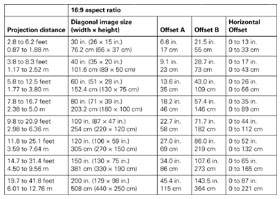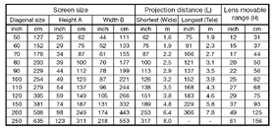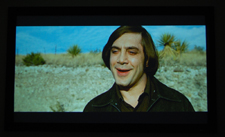|
; |
Verdict: Aside from the fact that the Epson 6100 features superior ease of set-up, both the Epson 6100 and the Mitsubishi HC5500 are amongst the finest bang-for-buck projectors that you’ll find in the 1080p home theater projector class. They feature equally striking and detailed HD images that are sure to please, and personal preference will ultimately dictate what you like best, with the 6100 offering up a slightly more vibrant and colorful picture, while the HC5500 excels by the slimmest of margins in the area of image sharpness.
PROS
CONS
|
Epson 6100 Highlights:
MSRP: $1,999.99 (USD) |
Mitsubishi HC5500 Highlights:
MSRP: $2199.99 (USD) |
| Manufacturer: www.epson.com | Manufacturer: www.mitsubishielectric.ca |
As a viewer, there’s no greater thrill or pleasure then seeing two equally skilled combatants square off toe to toe. In the world of 1080p home theater projectors, both the Epson 6100 and the Mitsubishi HC5500 engage in a battle that could be subtitled: “The Unstoppable Force Versus The Immovable Object.”
FIRST IMPRESSIONS – Epson 6100 vs. Mitsubishi HC5500
Style & Appearance
Like all of our reviews – shootout or otherwise – we begin with the partially shallow portion of programming: style, appearance, first impressions, and overall looks.
With the 6100 (and the 6500UB), Epson’s 1080p home theater projectors have undergone an overhaul of sorts from the uber-stylish stylings of their 720, 1080, and 1080UB models. What remains is the pearlescent color case finish with silver accents and the protruding lens, but gone are the sublimely rounded contours, replaced instead with a boxy look more reminiscent of the competition. Don’t get me wrong though, when I say boxy, I don’t mean Sanyo, straight-as-a-ruler-lines boxy, just a little more defined and perhaps slightly less contemporary, but certainly more in the classical projector mold. Which brings us to the Mitsubishi HC5500. At first glance it does tend to come off as the ugly duckling, making the 6100 emerge as the default prom queen. It attempts to find that precarious balance between the old and the new, combining rounded contours and straight edges, and while I’m not quite sure it totally works, as I mentioned in the solo review for the HC5500, it does tend to grown on you. A little bit. What it certainly has going for it is the desirable black color chassis that completely vanishes in the darkness of a home theater room, and sitting next to the Epson 6100, it gets positively dwarfed in comparison. The Epson has certainly gotten bigger this go round, with dimensions of (W x H x D): 17.7 x 5.4 x 14.2 inches, and tips the scales at 16.1 lbs (7.3 kgs.). The Mitsubishi keeps things more compact weighing 12.3 pounds (5.6 kgs.), and measuring in at (W x H x D): 13.1 x 4.9 x 13.9 inches. While I personally tend to prefer the more modest dimensions of the HC5500, both will pose no problems in terms of size and dimensions when you need to set them up.
Both 1080p projectors feature two front height adjustable legs as well as inputs which can be found at the rear. While all of the projector buttons can be found on top of the projector for the HC5500 (power, menu, directional controls), in a quasi-peculiar movie, Epson has decided to offer only the power and source buttons up above, and the remainder of the button options have shifted to the left side. One thing you'll notice with the HC5500 is the auto functionality for zoom (1.2:1), focus, and vertical lens shift, while the 6100 offers manual control for zoom (2.1:1) and focus, along with vertical and horizontal lens shift. All of this conspires to make the Epson easier to set-up in a variety of room settings, but being that we’re talking home theater projectors here; it’s not likely you’ll be moving it around very much anyway. On the plus side for the HC5500, the lens is tucked away nicely, basically flush against the projector save for the protective casing that sticks it out ever so slightly. The 6100, like the prior 720 and 1080 home theater models features a lens that protrudes out about an inch or so. While this can prove to be a slightly hazardous situation for those of us on the clumsy side, once your projector is set up and mounted, it’s not likely you’ll be in direct contact with it. Both lenses are to the right-most side of their respective projectors, and while the air filter for the 6100 is directly across (and angled away) from the lens, the HC5500 features an air filter on the left-hand side of the projector.
Wrapping up this beauty contest, I’ll offer this quick nugget: while I prefer the compact build and black color case finish of the HC5500, in terms of overall design and visual aesthetics, the Epson 6100 comes out just on top.
Getting Connected
When examining the Epson 6100 and the Mitsubishi HC5500 from a connectivity standpoint, both deliver all the HD goodness that you’ll need.
Epson 6100 |
Mitsubishi HC5500 |
Aside from the specific layout and a couple of input label names, the 6100 and the HC5500 match each other beat for beat. They offer dual HDMI inputs, and single inputs for Component, S-Video, Composite, VGA, Serial, and a 12 volt trigger out. If there was ever such a thing as a projector shootout cat’s game, this would officially be it.
Remote Control
An oft-overlooked (except here) aspect of any good projector is the remote control. In the case of the Epson 6100 and the Mitsubishi HC5500, both feature ergonomic design and a high degree of user functionality.
Remote Control (Epson pictured on left and Mitsubishi on right) |
The 6100 remote is slightly larger than its HC5500 counterpart and comes in the same pearlescent color finish as its projector, while the Mitsubishi remote switches things up a bit, going from the black color finish of its projector to an always nice silver. The 6100 and HC5500 feature all the standard button controls you’re already familiar with: Menu, Power, directional control, and inputs, but they both offer their own individual set of one-touch button controls. For the Epson 6100 you get instant access to Memory, Color Mode, Gamma, RGBCMY, and Sharpness, while the Mitsubishi HC5500 also offers Memory and Gamma, along with Color Temp., Contrast, and Brightness. Both feature orange backlit displays that manage to be easy-on-the-eyes and usefully functional. While you can access the backlight on the Epson remote by pressing the button directly across from the power button, the HC5500 enables its backlight whenever any button is pressed, although you’ll only notice it when you’re in the dark.
PERFORMANCE – Epson 6100 vs. Mitsubishi HC5500
Set-Up
If there’s one area in this showdown where one projector gets the decided edge over the other, projector set-up would be one of them. As briefly mentioned up above, the Epson 6100, by virtue of offering both (manual) horizontal and vertical lens shift, along with a manual 2.1:1 zoom lens can literally be set-up in a matter of seconds, in virtually any type of setting. With said features, the 6100 can throw a 100-inch image from as close as 9.8 feet, and from as far back as 20.9 feet. Alternately, the HC5500 offers motorized focus, zoom (1.2:1), and vertical lens shift only. The range to throw a 100-inch is much more limited: 10.5 on the close side, and 12.7 on the far side. While this makes initial set-up with the Mitsubishi a little bit more of a chore, when you consider these are home theater projectors that are destined to be mounted or remain otherwise stationery, this is likely only a one-time inconvenience. Please refer to the throw charts below for more detailed info on both projectors.
Throw Chart (Epson pictured on left and Mitsubishi on right) |
Once you’ve completed the physical set-up of your projector, next up to bat is familiarizing and navigating your way through the user menus. And thankfully for you, the 6100 and HC5500 have a fine collection of options to customize every aspect of your projected image.
While we could be here for weeks going over everything both projectors have to offer, I’ll just touch on some of the more noteworthy ones. When looking to adjust the image on the Epson 6100, the menu you’ll visit most often is the aptly titled Image menu. Here you can adjust for all the usual stuff: brightness, contrast, color saturation, sharpness, tint, and color temperature, along with the more advanced options that include tweaking the gamma, the RGB gain and offsets, and the RGBCMY (you can adjust individual hue, saturation, and brightness for each) from the Advanced portion of the Image menu. From a color presets POV, the 6100 offers you seven: Dynamic, Living Room, Natural, Theater, Theater Black 1, Theater Black 2, and x.v. Color. In terms of storing various settings based on what you’re watching and if the room is dark or bright, etc., the Memory menu allows you to load, save, and erase up to 10 different ones. On the Mitsubishi side of things, all of your image adjustments will happen in the similarly titled Image menu. Aside from adjusting the brightness, contrast, color saturation, sharpness, tint, and color temperature, you have four picture presets to choose from: Auto, Sports, Video, and Cinema, and the more advanced image adjustments that include gamma and RGB gain and offset. In terms of storing your settings, the HC5500 offers you three, and in the area of lamp modes, the HC5500 offers you two: standard and low from the Installation menu, while the 6100 also offers two: high and low, also available in the Image submenu called Brightness Control. In terms of overall lamp life, the HC5500 will give you up to 5000 hours (low mode), while the 6100 will give you up to 4000 hours (low mode). In terms of value-added bonus accessory joy, the Epson 6100 comes with a hardcopy user manual, power cord, and a remote control with batteries. The HC5500 offers all of that plus an extra air filter and power cord, a VGA cable, and an RS-232C cable. Well done, Mitsubishi!
Final thoughts here are such: both projectors offer you all of the user menu goodness that you could want; creating the ultimate projector experience that can be customized and tailored to suit your preferences. While I tend to prefer the layout and more visually appealing look of the 61000 menu system, both are ultimately easy to use and navigate through.
Out-Of-Box Picture
For out of the box image testing, both projectors were connected through a Component splitter using source resolution. The Pioneer BDP-51FD Blu-ray player was used with two Blu-ray discs, BBC’s Planet Earth and No Country For Old Men. As I’d mentioned in the individual reviews for both projectors, they come out looking real nice using the factory default settings. Colors are rich and lively, and the images offer stellar contrast and picture detail. When looking at them side by side, two things become clear throughout a good portion of the images I watched: the Epson appeared to offer a little extra in the way of color gamut and general image vibrancy, with particularly impressive whites, while the HC5500 was a fraction sharper.
I adjusted the Epson 6100 as follows:
| Color Mode | Theater Black 1 |
| Brightness | -5 |
| Contrast | 7 |
| Color Saturation | 8 |
| Sharpness | Standard (default) |
| Tint | 2 (default) |
| Color Temperature | 6500K |
| Brightness Control | Low |
I then adjusted the Mitsubishi HC5500 as such:
| Gamma Mode | User1 |
| Contrast | 7 |
| Brightness | -5 |
| Color Temp. | Warm |
| Color | 7 |
| Tint | 0 (default) |
| Sharpness | 4 |
| Lamp Mode | Low |
Upon a second go round of Planet Earth and No Country For Old Men, both projectors saw improvements with respect to contrast, black levels, and color saturation. Their respective strengths were also on display: the 6100 continued to impress with a bright, vivid image that came alive, and the HC5500 excelled at offering sharp image detail. In the area of flesh tones, the Epson 6100 gets the slight edge. Colors were smoother and more natural, and they were less prone to what can be best described as a whitening effect that was noticeable in certain bits of the characters faces on the HC5500. Black levels were quite good on both, although the Epson managed to render its black a shade blacker.
As I said off the top, both projectors offer stupendous image quality that’s almost impossible to find in their price range. For those who like their images punchy and bright, the 6100 might be the way to go. And for those that will gladly trade off a vibrant image for one that’s a little sharper, you may prefer the visual stylings of the HC5500.
In keeping with the back and forth nature of this shootout, I would like to add a couple points of interest. During the course of operational usage, while both projectors are quiet (especially more so when you’ve got your movie or HDTV blasting out of your speaker system), the Mitsubishi HC5500 needs to be singled and applauded for just how quiet it is. While I can’t speak to the specific engineering that went into it, I can unequivocally say that this is the quietest projector I’ve yet to come across. Flipside though, as compared to the Epson 6100, it runs quite hot. Certainly not Sanyo PLV-Z60 hot where you can use it as a spare stove top, but hot enough that you’d be wise to make sure you leave ample ventilation around the projector while it's in use.
Out-Of-Box Images Comparison
Epson 6100 |
Mitsubishi HC5500 |
Out-Of-Box Images Comparison With Adjustments
Epson 6100 |
Mitsubishi HC5500 |
Calibration
When you’re dealing with projectors (like these) that are so good out of the box, and manage to also offer an extensive array of image adjustment options that make something real good even better, suggesting a professional calibration of either projector seems wholly anti-climatic. Yes, both projectors are calibration friendly. And yes, both the Epson 6100 and the Mitsubishi HC5500 yield some modest improvements in the areas of color saturation and subtle color separation by dialing back some of the marginal red and blue push for that ideal color temperature of 6500K. But for all intents and purposes, when you’ve got something as good as this right out of the box, unless you’re one of those hardcore videophiles that need their images just so, in my humble estimations, a calibration is more luxury than actual necessity.
Final Thoughts - Epson 6100 vs. Mitsubishi HC5500
Once you get beyond the fact that the Epson 6100 offers an ease of set-up that the Mitsubishi HC5500 simply can’t compete with (although this is quite likely only a one-time proposition when it comes to home theater projectors), this particular duel to the death showdown (how’s that for dramatic?) is as close as it comes, and practically inspires the proverbial photo finish.
Both projectors are blessed with stunningly detailed HD images, and while for the most part the Epson 6100 excels in the area of bright, vivid images with an extensive color gamut, the Mitsubishi HC5500 takes a slightly more dialed back approach, offering images that are particularly sharp and clear. Which projector you ultimately choose is mainly just a matter of personal preference.
DETAILED SPECIFICATIONS - Comparison Chart
| FEATURES | EPSON 6100 | MITSUBISHI HC5500 |
|---|---|---|
Resolution |
Native 1080p (1920 x 1080) | Native 1080p (1920 x 1080) |
Contrast Ratio |
18,000:1 (dynamic) | 14,000:1 (auto-iris) |
Brightness |
1800 ANSI lumens | 1200 ANSI lumens |
Display Type |
Epson 3LCD technology / 3-chip optical engine poly-silicon TFT active matrix, 0.74 inch LCD panel | Transmissive liquid crystal system, 0.74 inch LCD panel type X 3 |
Inputs |
HDMI x 2, Component x 1, S-Video x 1, Composite x 1, PC x 1, RS-232C port, and 12V Trigger Out | HDMI x 2, Component x 1, S-Video x 1, Composite x 1, PC x1, RS-232C x 1, and 12V Trigger Out |
Projection Method |
Front / Rear / Ceiling Mount | Off / Mirror / Invert / Mirror Invert |
Projection Lens |
F-number: 2.0 – 3.17 Lens Shift Range:
|
F-number: 2.0 – 3.17 Lens Shift Range: Vertical keystone correction: + or – 15 degrees |
Zoom Ratio |
2.1:1 | 1.2:1 |
Image Size |
30 to 300 inches | 50 to 250 inches |
Throw Ratio |
100 inches (wide: 9.8' – tele: 20.9') | 100" (wide: 10.5' – tele: 12.7') |
Aspect Ratio |
16:9 and 4:3 | 16:9 and 4:3 |
Video Compatibility |
NTSC/PAL/SECAM/4.43NTSC/PAL-M/PAL-N/PAL-60/480i, 480p, 576i, 576p, 720p, 1080i, 1080p | NTSC/PAL/SECAM/4.43NTSC/PAL-M/PAL-N/PAL-60/480i, 480p, 576i, 576p, 720p, 1080i, 1080p |
Memory User Mode |
10 | 3 |
Picture Preset Modes |
(7) Dynamic, Living Room, Natural, Theater, Theater Black 1, Theater Black 2, and sRGB, plus nine user modes | (4) Auto, Sports, Video, and Cinema |
Password Protection |
No | Yes, Child and Operation Lock |
Accessories |
User Manual, Remote Control, Batteries, Power Cord, Lens Cap | User Manual, Remote Control, Batteries, Power Cord x 2, Lens Cap, Air Filter, VGA cable, RS-232C cable |
Lamp |
200 W UHE (Ultra High Efficiency) E-TORL / Up to 4000 hours | 160 W / Up to 5000 hours |
Operational Noise |
22 to 30dB | 22 to 31dB |
Power Consumption |
Operating: 269W Standby: 0.2W |
Operating: 270W |
Dimensions (WxHxD) |
17.7 x 5.4 x 14.2 inches (excluding feet) |
13.1 x 4.9 x 13.9 inches |
Weight |
16.1 lbs. (7.3 kgs.) | 12.3 pounds (5.6 kgs.) |
Warranty |
Includes two years of toll-free, priority technical support, plus Epson’s two-year limited warranty and a 90-day lamp warranty | Two-year Limited Parts and Labor Warranty, One-year or 500 hours lamp warranty (whichever comes first) |
All HD images used are from BBC's Planet Earth and No Country For Old Men with a Pioneer BDP-51FD for HD, Blu-ray playback, via a Component splitter, 1080 source output, using a Nikon D40 camera, and the Draper 106-Inch HD Onyx Gray Screen.
JVC DLA-X30 Review
Boxlight Pro7501dp
Panasonic PT-AE4000U
Mitsubishi HC4000 Review
JVC DLA-HD250 Review
HC3800 vs 8100
JVC DLA-HD550
Boxlight Projectowrite2
Epson 8100 Review
Epson 8500UB
Boxlight MP65E
Home • Projector Brands • Video Projector Reviews • Projector Resources • Contact Us
Archive Table of Contents 1
Archive Table of Contents 2
© Copyright 2016 Avdeals 3senses. All Rights Reserved.